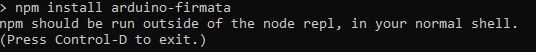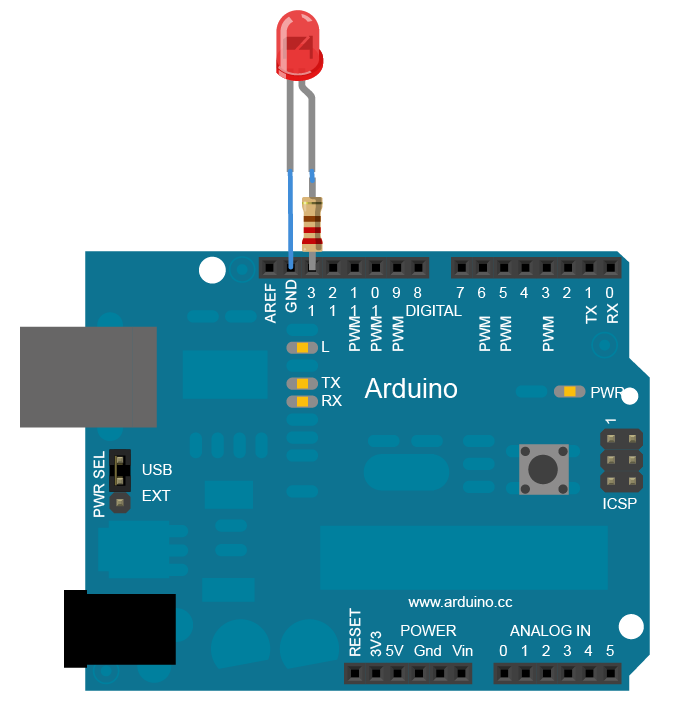How to connect internet and Arduino
We have find information in this link spanish.
Here's how you can make a project using ArduinoJavascript
The objective of the project is to switch a LED on when an image is detectad
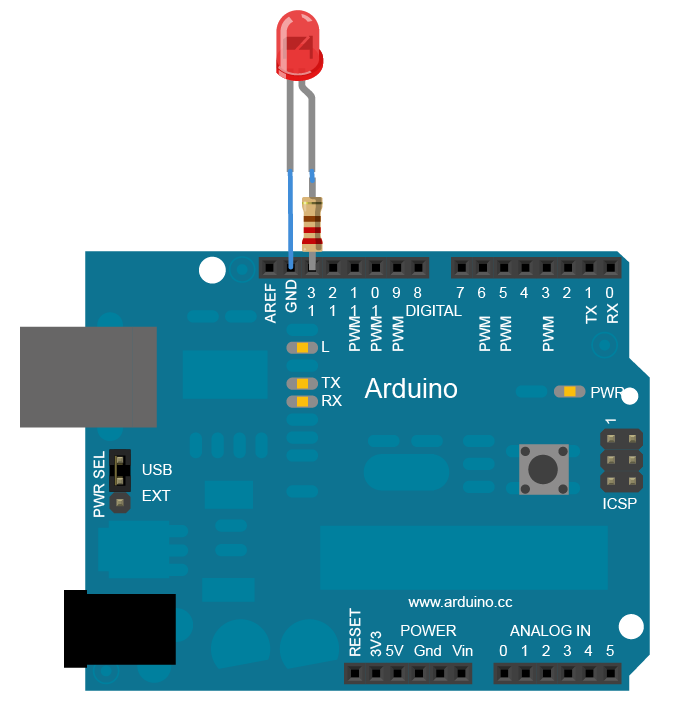
Here's list of the software needed for this project:
You need to follow this stepstutorials!
- Connect a LED in pin 13 of an Arduino
- Install Arduino software in pendrive
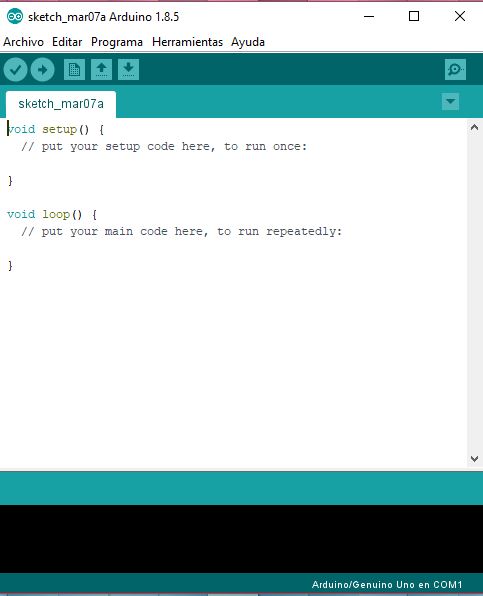
- Install driver for Arduino recognision found in folder drivers
- Under examples of Arduino software, upload Arduino Standard-Firmata
- check the port number in a Arduino menu, e.g. COM3 and click on it to be sure of port recognision
- Install node.js 8.9.4 LTS version. It is a Javascript server listening to http://localhost:8080 or http://127.0.0.1:8080
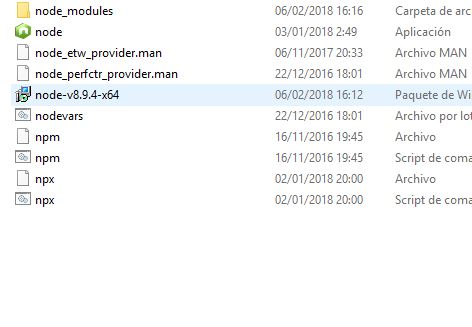
- Open the unix terminal execute "node hello.js" to check server is working
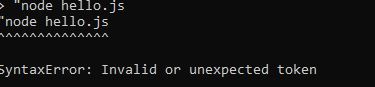
- Write in terminal "npm install Jhonny-five" this is a node package manager (NPM) found at npmjs.org
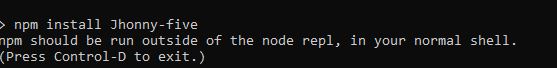
- Alternative to NPM is Bower because is another powerfull package manager. To use bower you need to install git from github.com and write in the terminal "npm
install -g bower"
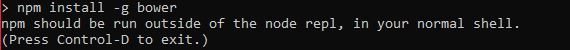
- npm install express
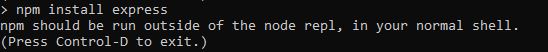
- npm install socket.io--save

- npm install arduino-firmata